Read By: Jock Hunter
Written By: Bock the Robber
Length: 8:50
Introduction: One of a series of fairytales written by Bock and Wrinkly Paddy for their children.
Sunday, 2 December 2007
The Sailor Who Drank The Sea
Friday, 30 November 2007
The Contract
Read By: Kim Ayres
Written By: Kim Ayres
Length: 12 seconds
Introduction: Sometimes you just have to survive one day at a time
powered by ODEO
Written By: Kim Ayres
Length: 12 seconds
Introduction: Sometimes you just have to survive one day at a time
powered by ODEO
Wednesday, 21 November 2007
Friendly Fire
Read By: Mary Witzl
Written By: IMary Witzl
Length: 2 minutes, 53 seconds
Introduction: Wherein Mr Kreplach, a clueless French teacher, is on the receiving end of an egg.
Written By: IMary Witzl
Length: 2 minutes, 53 seconds
Introduction: Wherein Mr Kreplach, a clueless French teacher, is on the receiving end of an egg.
Tuesday, 13 November 2007
It's a Dirty Job...
Read By: Kim Ayres
Written By: Kim Ayres
Length: 1m 32s
Introduction: Mary first saw a version of this story when I submitted it to a Flash Fiction competition, and Eryl first heard it when I used it at a Storytellers' Workshop we were both on last year. I originally wrote it in a cartoon strip format over 20 years ago, but keep coming back to it and the questions it raises.
powered by ODEO
Written By: Kim Ayres
Length: 1m 32s
Introduction: Mary first saw a version of this story when I submitted it to a Flash Fiction competition, and Eryl first heard it when I used it at a Storytellers' Workshop we were both on last year. I originally wrote it in a cartoon strip format over 20 years ago, but keep coming back to it and the questions it raises.
powered by ODEO
Thursday, 8 November 2007
Sarah's Secret
Read By: Patorpi from Past Imperfect
Written By: Patorpi from Past Imperfect
Length:3mins 29secs
Introduction: I first wrote this when my grandson was a small boy. Now he is 6' 2" and hoping to join the army.
Written By: Patorpi from Past Imperfect
Length:3mins 29secs
Introduction: I first wrote this when my grandson was a small boy. Now he is 6' 2" and hoping to join the army.
Monday, 5 November 2007
The Story Of Red
Read By: Kanani Fong
Written By: Kanani Fong
Length: Around 12 minutes or so
Introduction: This story follows Ava, from childhood through middle age, along with her mother and four aunts and their obsession with the color red.
This is my first attempt at podcasting, and I have no idea if I'm loading this thing properly. If I'm not, then you can find it on my new podcasting site over on Podbean, which by the way is annoying because I keep thinking "bean pod" and fee fie fo fum.
Try this link: Listen to this episode
Written By: Kanani Fong
Length: Around 12 minutes or so
Introduction: This story follows Ava, from childhood through middle age, along with her mother and four aunts and their obsession with the color red.
This is my first attempt at podcasting, and I have no idea if I'm loading this thing properly. If I'm not, then you can find it on my new podcasting site over on Podbean, which by the way is annoying because I keep thinking "bean pod" and fee fie fo fum.
Try this link: Listen to this episode
Sunday, 4 November 2007
Gothic - part 2
powered by ODEO
Read By: Kim Ayres*
Written By: Dr Maroon
Length: 4m 57s
Introduction: A tale of mystery and suspense from the casebook of Doctor Maroon
Dr Maroon is informed by his old friend that the Redheaded League has been revived.
*With deepest apologies to Scots, Amercians, gorillas and manservants everywhere for the narrator's poor attempts at the variety of accents required for this tale.
Thursday, 1 November 2007
The Rite Of The Lie
Read By: Problemchildbride
Written By: Problemchildbride
Length: 9 minutes - I know, I know
Introduction: Yarn from the Hebrides
Written By: Problemchildbride
Length: 9 minutes - I know, I know
Introduction: Yarn from the Hebrides
Monday, 29 October 2007
A sense of Routine
Read By: Eryl Shields The Kitchen Bitch Ponders
Written By: Eryl Shields
Length:2 minutes 33 seconds
Introduction: This is a kind of story poem. I was asked to write an autobiographical poem based on one of our five senses and told to think 'jazz'. I used Tomaz Salamun's poem I smell Horses in Poland as a model, not being a poet myself! It is the essence of my life up to a certain point now long since passed...
Written By: Eryl Shields
Length:2 minutes 33 seconds
Introduction: This is a kind of story poem. I was asked to write an autobiographical poem based on one of our five senses and told to think 'jazz'. I used Tomaz Salamun's poem I smell Horses in Poland as a model, not being a poet myself! It is the essence of my life up to a certain point now long since passed...
Saturday, 27 October 2007
Gothic- Part 1
powered by ODEO
Read By: Kim Ayres
Written By: Dr Maroon
Length: 4m 21s
Introduction: A tale of mystery and suspense from the casebook of Doctor Maroon
After a casual stroll through London, Dr Maroon finds himself outside the door of his old friend Mr. Gorilla Bananas, the celebrated investigator.
Friday, 26 October 2007
Captain Dan
Tuesday, 23 October 2007
Shaggy Dog Story
Monday, 22 October 2007
Getting Attached
powered by ODEO
Read By: Justin
Written By: Justin
Length: 2:32
Introduction: You will have to know the cold to relate.
Wednesday, 17 October 2007
Sitting Sheepherder
powered by ODEO
Read By: Justin Barker
Written By: Justin Barker
Length: 2:07
Introduction: A short story about rural life in Colorado.
Tuesday, 16 October 2007
The Flower
powered by ODEO
Read By: Kim Ayres
Written By: Kim Ayres
Length: 2m 25s
Introduction: Sometimes it feels that no matter what you say or do, you are not going to convince someone who has determinedly made up their mind, especially when it comes to matters of appearance.
Wednesday, 10 October 2007
Tuglik and her Granddaughter
Read By: Eryl Shields
Written By: An old Inuit tale
Length: 1m 46s
Introduction: I found this story in Angela Carter's Book of Fairy Tales which is bursting with the fabulous. This one is from the icy depths of Innuit culture and I love it for it raises so many questions whilst at the same time being a rollicking good yarn.
Written By: An old Inuit tale
Length: 1m 46s
Introduction: I found this story in Angela Carter's Book of Fairy Tales which is bursting with the fabulous. This one is from the icy depths of Innuit culture and I love it for it raises so many questions whilst at the same time being a rollicking good yarn.
The Biggest Bramble You Ever Did See
powered by ODEO
Read By: Kim Ayres
Written By: Kim Ayres
Length: 2m 56s
Introduction: Picking blackberries, or Brambles as they are known in Scotland, is an annual activity in our household during the late summer. This story started to form in my head while on the last Great Bramble Hunt of the season.
Introduction
Some stories are best read; some are best seen; and some are best heard.
The idea behind The Storytellers Blog is for people to record either their own, or their favourite stories and post them for anyone else to hear or download.
As it develops we can also exchange ideas about recording techniques, reading styles and the best places to host your audio files.
The idea behind The Storytellers Blog is for people to record either their own, or their favourite stories and post them for anyone else to hear or download.
As it develops we can also exchange ideas about recording techniques, reading styles and the best places to host your audio files.
Tuesday, 9 October 2007
Creating Audio Blogs for Blogger Using Audacity and Podbean
Introduction
There are several ways to create audio blogs, but they all revolve around 3 basic aspects:
1. the need to record your voice
2. finding somewhere online to host your recording
3. putting the recording on the blog
For those who have never done any of this before, this post is a step by step guide to getting started.
The programmes and hosting websites I mention are ones that I use, but there are many others out there which do more or less the same job.
Audacity
Audacity is a free audio recording programme that is quite intuitive to use and is highly recommended. You can download it from http://audacity.sourceforge.net/
Unless you are a computer whiz, DO NOT download the BETA version, which is in development. It will have various bugs that are not ironed out yet
Once you have downloaded, installed and launched the programme, plug your microphone into the appropriate socket on your computer and make sure the drop-down menu is set to “microphone”
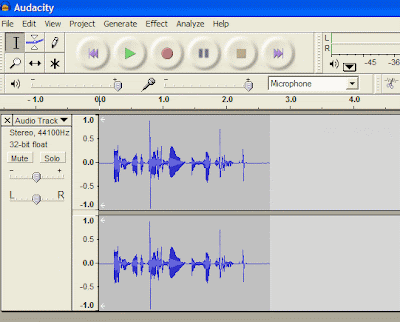
Click on the button with the red circle and speak into the microphone.
Press stop (button with yellow square) when you’re finished.
Your voice is represented visually by the squiggly lines. If you press play (green triangle) you can hear what it sounds like.
If you want to edit any bits out, you can highlight a section and press delete.
Now you might need to use the sliders to adjust the recording levels, or use the magnifying glass icons to zoom in to do fine editing, but don’t be afraid to play with it. This really is quite an intuitive programme to use, and quite forgiving.
When you are happy with your recording go up to FILE > Export as MP3. Give it a filename and save it in a folder on your computer where you can find it again (probably worth creating one specially for audio blogs)
Troubleshooting
When you are recording, if your voice is echoing back, lower the speaker slider. Do remember to increase the volume again when you want to listen back to your recording again.
If you get too many little distortion peaks when sounding letters like P and B, try holding the microphone to one side of your mouth rather than directly in front.
Podbean
Now you have your MP3 file, you need somewhere online to host it. There are a number of sites such as Garageband, Supload, Odeo and Podbean where you can create an account and store your file online ready for use. The advantage of Podbean is that it gives you a player you can embed on the blog, but any of the others will do depending on your personal preference. Feel free to try out different systems until you find one you feel happy with.
Go to http://www.podbean.com and sign up for an account.
Once you have an account you can personalise your profile and create RSS feeds and all the other things social networking websites allow you to do. How much of that you do is entirely up to you.
Once signed in, go to your Dashboard (usually http://yourusername.podbean.com/admin) and click on "Upload". Click on the next "Upload" button and you'll be able to browse your computer to find the file, then you can upload it to Podbean.
Depending on the size of your file and the speed of your internet connection, it might take a while to upload.
Once this is complete, click on "Publish" and you wil be taken to a page where you can Write a post that is basically a blog page.
Under the bit where the Post goes, there's an option called "Podcasting" where you can "Add your audio/video". Click on that and you can then find your file from the dropdown menu next to "Select from account"
Then move on to "Publish" at the base of the page.
Go to "View Site"
On your entry you will now see, just under the player,
Hide Player | Play in Popup | Download | Embeddable Player |
Click on "Embeddable Player"
In the new window that pops up you can now choose whether you want the white or black player and click in the box with code in it just to the right. Click once somewhere in the box and it will highlight the contents.
Either press CTRL + C on your keyboard, or right-click with your mouse and select “Copy”
Your code is now ready to put on in your blog post
Blogger
Sign in to blogger and either create a new post, or edit one you’ve already set up and click on the tab that says “Edit html”
Now place your cursor in the main box and either press CTRL + V on your keyboard, or right-click your mouse and select “Paste”. The code you copied from Podbean will now be in your post.
You can now write your introduction to your recording.
If you are doing this on The Storytellers Blog, make sure you put Read by Your Name into the "Labels" section, and Written by Your Name, if it is a story of your own composition.
Now you can simply click “Publish Post” or save it for later editing
There are several ways to create audio blogs, but they all revolve around 3 basic aspects:
1. the need to record your voice
2. finding somewhere online to host your recording
3. putting the recording on the blog
For those who have never done any of this before, this post is a step by step guide to getting started.
The programmes and hosting websites I mention are ones that I use, but there are many others out there which do more or less the same job.
Audacity
Audacity is a free audio recording programme that is quite intuitive to use and is highly recommended. You can download it from http://audacity.sourceforge.net/
Unless you are a computer whiz, DO NOT download the BETA version, which is in development. It will have various bugs that are not ironed out yet
Once you have downloaded, installed and launched the programme, plug your microphone into the appropriate socket on your computer and make sure the drop-down menu is set to “microphone”
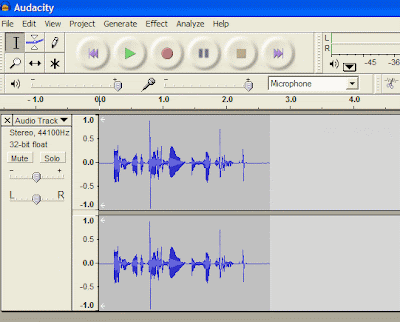
Click on the button with the red circle and speak into the microphone.
Press stop (button with yellow square) when you’re finished.
Your voice is represented visually by the squiggly lines. If you press play (green triangle) you can hear what it sounds like.
If you want to edit any bits out, you can highlight a section and press delete.
Now you might need to use the sliders to adjust the recording levels, or use the magnifying glass icons to zoom in to do fine editing, but don’t be afraid to play with it. This really is quite an intuitive programme to use, and quite forgiving.
When you are happy with your recording go up to FILE > Export as MP3. Give it a filename and save it in a folder on your computer where you can find it again (probably worth creating one specially for audio blogs)
Troubleshooting
When you are recording, if your voice is echoing back, lower the speaker slider. Do remember to increase the volume again when you want to listen back to your recording again.
If you get too many little distortion peaks when sounding letters like P and B, try holding the microphone to one side of your mouth rather than directly in front.
Podbean
Now you have your MP3 file, you need somewhere online to host it. There are a number of sites such as Garageband, Supload, Odeo and Podbean where you can create an account and store your file online ready for use. The advantage of Podbean is that it gives you a player you can embed on the blog, but any of the others will do depending on your personal preference. Feel free to try out different systems until you find one you feel happy with.
Go to http://www.podbean.com and sign up for an account.
Once you have an account you can personalise your profile and create RSS feeds and all the other things social networking websites allow you to do. How much of that you do is entirely up to you.
Once signed in, go to your Dashboard (usually http://yourusername.podbean.com/admin) and click on "Upload". Click on the next "Upload" button and you'll be able to browse your computer to find the file, then you can upload it to Podbean.
Depending on the size of your file and the speed of your internet connection, it might take a while to upload.
Once this is complete, click on "Publish" and you wil be taken to a page where you can Write a post that is basically a blog page.
Under the bit where the Post goes, there's an option called "Podcasting" where you can "Add your audio/video". Click on that and you can then find your file from the dropdown menu next to "Select from account"
Then move on to "Publish" at the base of the page.
Go to "View Site"
On your entry you will now see, just under the player,
Hide Player | Play in Popup | Download | Embeddable Player |
Click on "Embeddable Player"
In the new window that pops up you can now choose whether you want the white or black player and click in the box with code in it just to the right. Click once somewhere in the box and it will highlight the contents.
Either press CTRL + C on your keyboard, or right-click with your mouse and select “Copy”
Your code is now ready to put on in your blog post
Blogger
Sign in to blogger and either create a new post, or edit one you’ve already set up and click on the tab that says “Edit html”
Now place your cursor in the main box and either press CTRL + V on your keyboard, or right-click your mouse and select “Paste”. The code you copied from Podbean will now be in your post.
You can now write your introduction to your recording.
If you are doing this on The Storytellers Blog, make sure you put Read by Your Name into the "Labels" section, and Written by Your Name, if it is a story of your own composition.
Now you can simply click “Publish Post” or save it for later editing
Frequently Asked Questions (FAQs)
What is the purpose of The Storytellers Blog?
Sometimes it’s wonderful to just sit back and listen to someone else read us a story. Sometimes we write stories which are just crying out to be read out loud. Every writer wants their tales to be read or listened to. This seemed like a good way to combine these needs
How do I create an audio blog post?
See this post: Creating Audio Blogs for Blogger...
How long should my recording be?
There aren’t any strict limits, however, by nature of the way we tend to use the Internet, the chances are shorter stories will be listened to by more people than longer ones. Obviously attention spans are going to vary from person to person, but not everyone has several hours free to listen to an epic tale.
To begin with I would suggest short stories of less than 5 minutes, but if you have a corker of a tale that you know will keep everyone enthralled for longer, then go for it.
Do make sure you include a note of how long the recording is in the introduction, though.
Does it need to be a story I have written myself?
Not necessarily. If you’ve found an unusual or interesting story that you have a passion for and would like to share it with others, you can record and post it. Just make sure you give appropriate credit to who wrote it and where you got it from.
What should I write to go along with my recording?
Listeners will decide whether to listen to your recording based on your written introduction, so it is worth saying what inspired you to record this piece, or what it is you love about the story.
However, please keep it restricted to a paragraph or two as The Storytellers Blog is primarily a listening environment.
Are there any topics I can’t post about?
Clearly anything defamatory, racist, or inciting hate or prejudice will not be tolerated.
What about religious stories?
There are a wealth of beautiful stories from all religions around the world and there is certainly room for them here. However, please keep in mind that The Storytellers Blog is a place of diversity, variety and tolerance, not a place for conversion.
X-rated or Adult Material?
This is not an adult entertainment site, but if your story contains language or themes that are not suitable for particular age groups then please state so in your introduction
What about copyright?
Copyright of all author/narrator stories remain with the author. The Storytellers Blog makes no claim on anything posted here. If you wish to use someone’s recording on your own blog or for any other purpose, please seek their permission first.
If the story you record is not your own, please credit the author and source, and where possible point the listener to a place on the web where they are able to buy the book. If we receive any requests by publishers to remove recordings or their material we will do so immediately.
I’d like to join the fun and submit my own recording. Who do I send it to?
As a group blog, members upload their own recordings. If you would like to join in please email Kim Ayres (email address is on his profile) with a bit of background info and a link to your own blog or website. He will probably run it by a couple of others and if no one objects then you will be invited to join.
Who has final say on who joins or what’s allowed to stay posted on the blog?
The founders of The Storytellers Blog are Kim Ayres and Eryl Shields and they have the ultimate say, however more controversial decisions will probably be discussed with other members
How do I add a banner to my blog?
If you are using Blogger, sign in, go to your dashboard and then to Layout or Template.
On the sidebar area, click on "Add a page element"
In the window that pops up, select HTML/Javascript.
If you want you can write "The Storytellers Blog" in the Title area
In the Content, paste the following
[a href="http://thestorytellersblog.blogspot.com"]
[img border="0" alt="The Storytellers Blog"
src="https://blogger.googleusercontent.com/img/b/R29vZ2xl/AVvXsEg9AhbyT9eC14ADvPVkqFSSiEInKWEZvkhgmRyg39rpSLYWdfffeHXOZNGe-J60YpGvcwdz2LdoE45nJ1HHKQ5j8yxENCfSZdKK4wgQ5iBvEhzDlripwJCFykb-EjgcJzaOchHfyzYbNBM3/s1600/storytellers.gif"/]
[/a]
Change all the square brackets [] for angular ones <> then click "save changes"
You can now drag the element up or down the sidebar to where you want it before clicking "Save" on the Template page.
Shouldn’t there be an apostrophe in Storytellers?
Yeah, probably.
Sometimes it’s wonderful to just sit back and listen to someone else read us a story. Sometimes we write stories which are just crying out to be read out loud. Every writer wants their tales to be read or listened to. This seemed like a good way to combine these needs
How do I create an audio blog post?
See this post: Creating Audio Blogs for Blogger...
How long should my recording be?
There aren’t any strict limits, however, by nature of the way we tend to use the Internet, the chances are shorter stories will be listened to by more people than longer ones. Obviously attention spans are going to vary from person to person, but not everyone has several hours free to listen to an epic tale.
To begin with I would suggest short stories of less than 5 minutes, but if you have a corker of a tale that you know will keep everyone enthralled for longer, then go for it.
Do make sure you include a note of how long the recording is in the introduction, though.
Does it need to be a story I have written myself?
Not necessarily. If you’ve found an unusual or interesting story that you have a passion for and would like to share it with others, you can record and post it. Just make sure you give appropriate credit to who wrote it and where you got it from.
What should I write to go along with my recording?
Listeners will decide whether to listen to your recording based on your written introduction, so it is worth saying what inspired you to record this piece, or what it is you love about the story.
However, please keep it restricted to a paragraph or two as The Storytellers Blog is primarily a listening environment.
Are there any topics I can’t post about?
Clearly anything defamatory, racist, or inciting hate or prejudice will not be tolerated.
What about religious stories?
There are a wealth of beautiful stories from all religions around the world and there is certainly room for them here. However, please keep in mind that The Storytellers Blog is a place of diversity, variety and tolerance, not a place for conversion.
X-rated or Adult Material?
This is not an adult entertainment site, but if your story contains language or themes that are not suitable for particular age groups then please state so in your introduction
What about copyright?
Copyright of all author/narrator stories remain with the author. The Storytellers Blog makes no claim on anything posted here. If you wish to use someone’s recording on your own blog or for any other purpose, please seek their permission first.
If the story you record is not your own, please credit the author and source, and where possible point the listener to a place on the web where they are able to buy the book. If we receive any requests by publishers to remove recordings or their material we will do so immediately.
I’d like to join the fun and submit my own recording. Who do I send it to?
As a group blog, members upload their own recordings. If you would like to join in please email Kim Ayres (email address is on his profile) with a bit of background info and a link to your own blog or website. He will probably run it by a couple of others and if no one objects then you will be invited to join.
Who has final say on who joins or what’s allowed to stay posted on the blog?
The founders of The Storytellers Blog are Kim Ayres and Eryl Shields and they have the ultimate say, however more controversial decisions will probably be discussed with other members
How do I add a banner to my blog?
If you are using Blogger, sign in, go to your dashboard and then to Layout or Template.
On the sidebar area, click on "Add a page element"
In the window that pops up, select HTML/Javascript.
If you want you can write "The Storytellers Blog" in the Title area
In the Content, paste the following
[a href="http://thestorytellersblog.blogspot.com"]
[img border="0" alt="The Storytellers Blog"
src="https://blogger.googleusercontent.com/img/b/R29vZ2xl/AVvXsEg9AhbyT9eC14ADvPVkqFSSiEInKWEZvkhgmRyg39rpSLYWdfffeHXOZNGe-J60YpGvcwdz2LdoE45nJ1HHKQ5j8yxENCfSZdKK4wgQ5iBvEhzDlripwJCFykb-EjgcJzaOchHfyzYbNBM3/s1600/storytellers.gif"/]
[/a]
Change all the square brackets [] for angular ones <> then click "save changes"
You can now drag the element up or down the sidebar to where you want it before clicking "Save" on the Template page.
Shouldn’t there be an apostrophe in Storytellers?
Yeah, probably.
Subscribe to:
Comments (Atom)

